Artificial Intelligence (AI) bots have become an integral part of our digital landscape, revolutionizing the way we interact with technology. From customer service chatbots to virtual assistants, these intelligent programs offer convenience, efficiency, and automation. If you are looking for the How To Build An AI Bot, you are in the right place.
If you’re intrigued by the idea of creating your own AI bot, you’re in the right place. In this article, we’ll walk you through a step-by-step guide on how to build your very own AI bot.

01- Purpose and Scope

Purpose and Scope of Our AI Bot:
Our AI bot is designed with the primary purpose of assisting users in various domains, providing valuable information, and executing specific tasks to enhance user productivity and engagement. The bot is intended to be a versatile and intelligent virtual assistant that caters to a wide range of user needs. By blending natural language processing and advanced algorithms, the bot will streamline interactions, simplify complex tasks, and offer a seamless user experience.
Problem Solving:
The AI bot addresses the challenge of information overload and the need for quick, accurate, and personalized assistance. In today’s fast-paced world, individuals often struggle to find relevant information, accomplish tasks efficiently, and manage their daily responsibilities. Our bot aims to bridge this gap by offering a centralized platform for accessing information, receiving guidance, and automating routine tasks.
Capabilities and Functions:
- Information Retrieval: The bot will have the capability to gather information from a wide range of sources, such as databases, websites, and knowledge repositories. Users can ask questions or request information on various topics, and the bot will provide concise and accurate answers.
- Task Automation: The bot will be equipped to perform specific tasks based on user commands. These tasks could include setting reminders, sending emails, scheduling appointments, managing to-do lists, and more. This feature will help users save time and manage their responsibilities effectively.
- Personalized Assistance: Through machine learning, the bot will learn from user interactions over time, allowing it to provide increasingly personalized responses and recommendations. It will adapt to individual preferences and provide suggestions tailored to the user’s needs.
- Language Translation: The bot will be capable of translating text between different languages, enabling users to communicate and understand content that may not be in their native language.
- Knowledge and Expertise: With a vast repository of information, the bot can act as a knowledgeable companion for users seeking insights on a wide array of subjects, from general knowledge to specialized domains.
- Problem Solving and Troubleshooting: Users can describe issues they’re facing, and the bot will offer solutions, troubleshooting steps, or direct them to relevant resources for further assistance.
User Interactions:
- Textual Conversations: Users can interact with the bot through natural language text input. The bot will understand user intent, respond contextually, and engage in meaningful conversations.
- Voice Interaction (Optional): For enhanced accessibility, users may have the option to interact with the bot using voice commands, further extending its reach and usability.
- Multi-Platform Availability: The bot will be accessible across various platforms, such as web browsers, mobile apps, and even integrated into popular messaging platforms.
- Contextual Understanding: The bot will maintain context throughout conversations, allowing users to switch topics seamlessly and receive accurate responses.
- Learning and Improvement: The bot’s responses and performance will continuously improve as it learns from user interactions, user feedback, and ongoing updates to its underlying algorithms.
By clearly defining the purpose and scope of our AI bot, we are poised to develop a powerful tool that not only solves real-world challenges but also creates a positive impact on users’ daily lives, making information and assistance more accessible and convenient than ever before.
02. Choose the Bot’s Platform

Choosing the Right Platform to Build Our AI Bot:
Selecting the appropriate platform or framework is a critical step in the development process of our AI bot. Each option comes with its own strengths and considerations that align with our bot’s purpose and scope.
Option 1: Chatbot Platforms (e.g., Dialogflow, Microsoft Bot Framework, IBM Watson)
Strengths:
- NLP Capabilities: These platforms offer built-in natural language processing (NLP) capabilities, making it easier to understand user input and generate contextually relevant responses.
- Rich Integrations: They often come with pre-built integrations for popular messaging platforms and channels, allowing our bot to be easily deployed across various platforms.
- Developer-Friendly: While not requiring extensive coding knowledge, they still offer customization options for developers to fine-tune the bot’s behavior.
Considerations:
- Customization Limitations: While these platforms provide customization, there might be limitations in terms of tailoring the bot’s behavior to very specific use cases.
- Scalability: As the bot’s complexity grows, the platform’s constraints might become apparent, potentially hindering future expansion.
Option 2: Programming Languages (Python, JavaScript, etc.)
Strengths:
- Maximum Control: Building the bot from scratch using programming languages offers unparalleled flexibility and control over every aspect of its functionality.
- Custom NLP Models: You can integrate advanced NLP libraries (like spaCy, NLTK, or Hugging Face Transformers) and even develop custom NLP models tailored to your bot’s needs.
- Scalability: With a well-architected codebase, your bot can scale efficiently to handle increased user interactions.
Considerations:
- Development Time: Building from scratch can be time-consuming, especially if you’re not leveraging existing frameworks or libraries.
- Higher Technical Barrier: This option requires a strong understanding of programming, NLP, and potentially machine learning.
Option 3: No-Code/Low-Code Platforms (e.g., Chatfuel, ManyChat)
Strengths:
- Ease of Use: These platforms are designed for individuals with minimal coding knowledge, making it accessible to a broader range of users.
- Rapid Prototyping: You can quickly create and iterate on bot prototypes without delving into complex coding tasks.
- Visual Interface: The drag-and-drop interfaces facilitate the creation of conversational flows and responses.
Considerations:
- Customization Limits: While great for simpler use cases, these platforms might struggle to accommodate more sophisticated interactions or specialized requirements.
- Scalability: They might not offer the same level of scalability and advanced features as custom-coded solutions.
Final Decision:
Given our bot’s purpose of providing diverse capabilities, personalized assistance, and high-quality interactions, a combination of approaches could be beneficial:
- Chatbot Platform: We can start with a chatbot platform like Dialogflow or Microsoft Bot Framework to leverage their NLP capabilities and easy integrations. This allows us to quickly develop a functional version of the bot.
- Custom Development: Simultaneously, we can explore custom development using a programming language like Python to gradually implement more advanced features, fine-tune NLP models, and achieve a higher level of control and scalability.
Balancing the advantages of different platforms will enable us to create a robust and adaptable AI bot that effectively addresses user needs while maintaining the potential for growth and enhancement over time.
03. Design the Conversation Flow
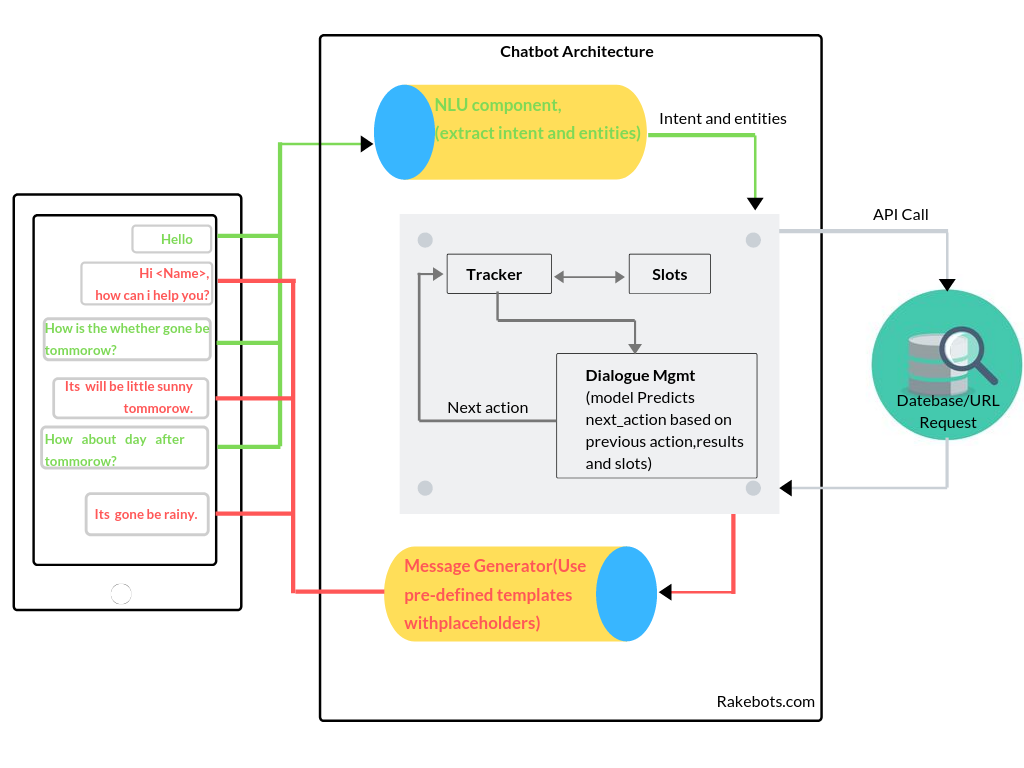
Mapping the Conversation Flow of Our AI Bot:
Creating a well-structured conversation flow is essential to ensure a seamless and user-friendly interaction with our AI bot. Let’s outline the conversation flow for different scenarios, focusing on clarity, relevance, and maintaining context.
Scenario 1: Information Retrieval
- User Input: User asks, “What’s the capital of France?”
- Bot Response: “The capital of France is Paris.”
Scenario 2: Task Automation
- User Input: User says, “Set a reminder to buy groceries tomorrow at 5 PM.”
- Bot Response: “Sure, I’ve set a reminder for you to buy groceries tomorrow at 5 PM.”
Scenario 3: Personalized Assistance
- User Input: User inquires, “Can you suggest a good recipe for vegetarian pasta?”
- Bot Response: “Of course! Here’s a delicious recipe for creamy spinach and mushroom pasta: [Provide recipe details]. Enjoy your meal!”
Scenario 4: Language Translation
- User Input: User asks, “Translate ‘Hello’ to French.”
- Bot Response: “The translation of ‘Hello’ in French is ‘Bonjour.'”
Scenario 5: Problem Solving
- User Input: User says, “My Wi-Fi isn’t working. What should I do?”
- Bot Response: “I’m sorry to hear that. Let’s troubleshoot the issue. Please try the following steps: [Provide step-by-step troubleshooting instructions]. If the issue persists, consider contacting your internet service provider.”
Scenario 6: Contextual Understanding
- User Input: User initiates, “Tell me about Vincent van Gogh.”
- Bot Response: “Vincent van Gogh was a Dutch painter known for his post-impressionist style. He created many iconic works such as ‘Starry Night’ and ‘Sunflowers.'”
Scenario 7: Handling Unrecognized Inputs
- User Input: User enters, “asdfghjkl”
- Bot Response: “I’m sorry, but I couldn’t understand your input. Please provide a valid question or request.”
Scenario 8: Switching Topics
- User Input: User starts with, “What’s the weather today?” then continues with, “Tell me a joke.”
- Bot Response: “The current weather is sunny with a high of 78°F. Sure, here’s a joke for you: [Provide a joke].”
Scenario 9: Expressing Gratitude
- User Input: User says, “Thank you!”
- Bot Response: “You’re welcome! If you have any more questions or need assistance, feel free to ask.”
Scenario 10: Providing Help
- User Input: User asks, “What can you do?”
- Bot Response: “I can help you with a variety of tasks, including answering questions, setting reminders, suggesting recipes, troubleshooting issues, and more. Feel free to ask anything!”
By meticulously defining the conversation flow for various scenarios, our AI bot can ensure meaningful interactions that guide users through their queries, tasks, and challenges. The aim is to create a cohesive and user-friendly experience that aligns with the bot’s purpose and capabilities while maintaining context and delivering accurate responses.
04. Integrate Natural Language Processing (NLP)
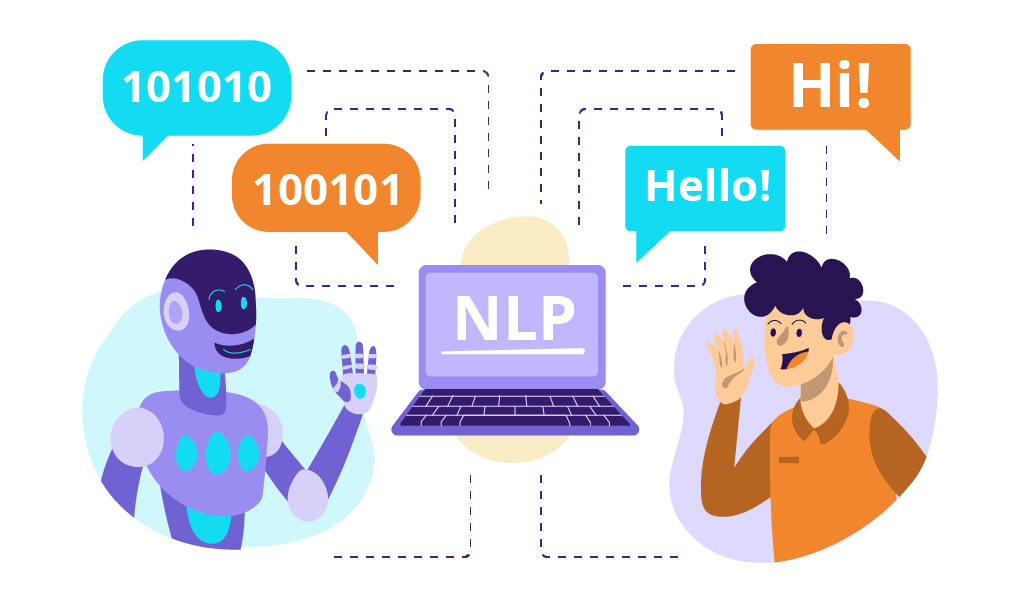
Integrating Natural Language Processing (NLP) for Enhanced Communication:
In order to establish effective and meaningful communication between users and our AI bot, integrating Natural Language Processing (NLP) capabilities is crucial. NLP enables the bot to understand user inputs, interpret their intent, and generate coherent and contextually relevant responses. There are various ways to integrate NLP into our bot, such as using APIs like Google’s Natural Language Processing API or the spaCy library.
Google’s Natural Language Processing API:
Strengths:
- Robust Pre-Trained Models: Google’s API offers pre-trained models that can analyze sentiment, entity recognition, and syntax, among other linguistic aspects.
- Multilingual Support: It supports multiple languages, making it versatile for a diverse user base.
- Custom Entity Recognition: You can train the API to recognize specific entities relevant to your bot’s domain.
Implementation:
- User Input Analysis: When a user sends a message, the bot can use the API to analyze the text for sentiment, entities (such as names, places), and syntactic structure.
- Intent Extraction: Based on the analysis, the bot determines the user’s intent, helping it understand what the user is asking or requesting.
- Contextual Responses: Armed with the extracted information, the bot crafts a response that directly addresses the user’s query or request.
spaCy Library:
Strengths:
- Open-Source and Customizable: spaCy is a powerful NLP library that can be integrated into the bot’s codebase, providing more control and customization options.
- Fast and Efficient: It’s known for its speed and efficiency, making it suitable for real-time interactions.
- Advanced NLP Tasks: spaCy can handle tasks like part-of-speech tagging, dependency parsing, and more.
Implementation:
- Text Preprocessing: The bot uses spaCy to preprocess user input, tokenizing the text and extracting linguistic features.
- Intent and Entity Recognition: Through custom rules or training, the bot identifies user intent and extracts relevant entities.
- Response Generation: Based on the intent and entities, the bot generates a response that aligns with the user’s query or request.
Combining the Approaches:
For a comprehensive and accurate NLP integration, we can consider combining both Google’s API and spaCy. Google’s API can offer advanced sentiment analysis and entity recognition, while spaCy can provide fine-grained control over tokenization, part-of-speech tagging, and other linguistic tasks. By leveraging the strengths of both approaches, our AI bot can achieve a high level of understanding and generate contextually rich responses.
Incorporating NLP into our bot’s architecture enhances its ability to interact seamlessly with users, providing a natural and intuitive experience. It empowers the bot to understand user language nuances, adapt to variations in input, and deliver relevant information and assistance, aligning perfectly with our bot’s purpose and scope.
05. Data Collection and Training
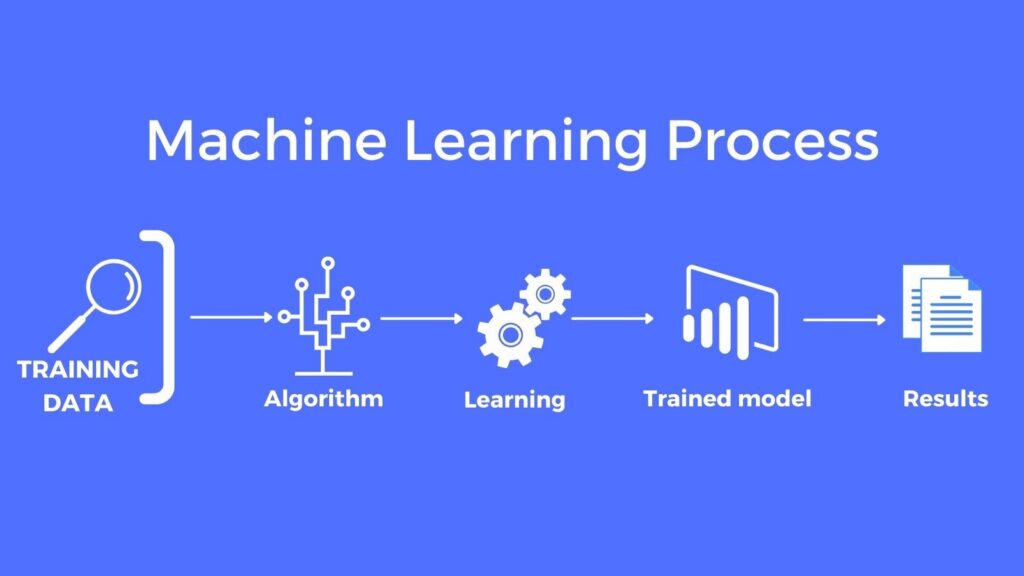
Data Collection and Training for Machine Learning:
When building an AI bot that requires machine learning capabilities, such as sentiment analysis, data collection and training become pivotal. Properly gathering and preparing relevant data is essential to ensure that the model learns accurately and can effectively perform its intended tasks. Here’s how to go about it:
Step 1: Data Collection:
- Define Data Requirements: Determine the specific type of data your bot needs. For sentiment analysis, you’ll require a dataset containing text samples paired with sentiment labels (positive, negative, neutral).
- Source Diverse Data: Collect data from various sources to ensure diversity in language use, context, and sentiment expressions. This minimizes biases and improves the model’s generalization.
- Data Annotation: Manually label or annotate the collected text samples with the corresponding sentiment labels. This step is crucial for supervised machine learning.
- Data Volume: Aim for a substantial dataset, but focus on quality over quantity. A well-annotated dataset is more valuable than a large but poorly labeled one.
Step 2: Data Preprocessing:
- Text Cleaning: Clean the text data by removing irrelevant symbols, special characters, and HTML tags. Normalize text by converting to lowercase and handling contractions.
- Tokenization: Tokenize the text into individual words or subword units. This prepares the text for analysis and feature extraction.
- Stopword Removal: Depending on the task, consider removing common stopwords that don’t carry significant meaning.
Step 3: Feature Extraction:
- Bag-of-Words (BoW): Represent each text sample as a vector, where each dimension corresponds to the frequency of a word in the vocabulary.
- Word Embeddings: Use pre-trained word embeddings (e.g., Word2Vec, GloVe, FastText) to capture semantic relationships between words.
Step 4: Model Selection and Training:
- Choose a Framework: Select a machine learning framework like TensorFlow or PyTorch for model development and training.
- Model Architecture: Choose an appropriate model architecture for sentiment analysis, such as a Convolutional Neural Network (CNN) or a Recurrent Neural Network (RNN).
- Training: Split the dataset into training, validation, and testing sets. Train the model using the training set, validate it on the validation set to fine-tune hyperparameters, and evaluate its performance on the testing set.
- Hyperparameter Tuning: Experiment with different hyperparameters to optimize model performance.
Step 5: Model Evaluation and Iteration:
- Evaluation Metrics: Measure the model’s performance using metrics like accuracy, precision, recall, and F1-score.
- Iterative Process: If the model’s performance isn’t satisfactory, refine the data preprocessing, feature extraction, or model architecture. Iteratively train and evaluate until you achieve the desired results.
Step 6: Deployment and Monitoring:
- Deployment: Deploy the trained model as part of your AI bot’s architecture, allowing it to perform sentiment analysis on user inputs.
- Monitoring: Continuously monitor the bot’s performance to identify any degradation in accuracy or user experience. Regularly update the model with fresh data to adapt to language shifts.
By meticulously collecting, preprocessing, and training data, your AI bot can harness the power of machine learning to understand sentiment or perform other tasks accurately and effectively. This data-driven approach ensures that your bot provides reliable and valuable insights to users, aligning seamlessly with its purpose and enhancing the overall user experience.
06. Develop and Test
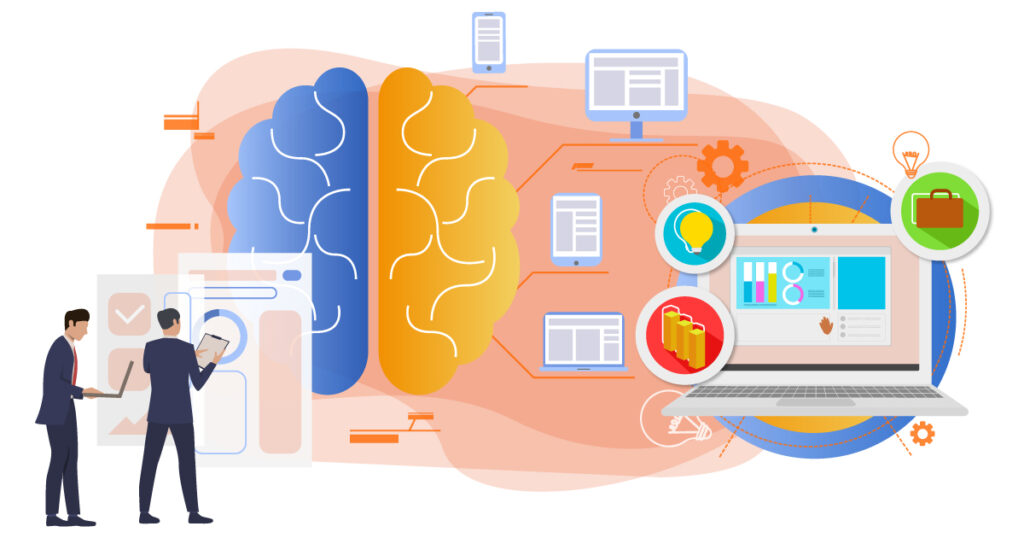
Developing, Testing, and Refining Your AI Bot:
The development, testing, and refinement phase is where your AI bot takes shape and evolves into a functional and effective virtual assistant. This phase is crucial to ensure that the bot’s behavior aligns with the intended conversation flow, NLP capabilities, and overall user experience. Let’s explore the key steps in detail:
Step 1: Coding the Bot:
- Architecture Implementation: Implement the conversation flow you previously mapped out. Use the chosen platform, programming languages, and NLP integrations to create the bot’s structure.
- NLP Integration: Incorporate NLP capabilities to enable the bot to understand and generate human language effectively. Connect with APIs or libraries like Google’s NLP API, spaCy, or custom models.
- Response Generation: Develop logic that generates appropriate responses based on user inputs, taking into account intent, context, and entity recognition.
Step 2: Testing:
- Unit Testing: Test individual components of your bot to ensure they function as intended. This includes checking NLP integration, response generation, and error handling.
- Integration Testing: Test the interactions between different components to verify that the conversation flow is coherent and seamless.
- User Scenario Testing: Simulate various user scenarios to ensure the bot handles a wide range of inputs and provides relevant responses.
Step 3: User Testing:
- Beta Testing: Release a limited version of the bot to a group of users for real-world testing. Collect feedback on user experience, accuracy, and any issues encountered.
- Feedback Collection: Gather user feedback through surveys, questionnaires, or direct interaction. Pay attention to common pain points, misunderstandings, and suggestions.
Step 4: Refinement:
- Iterative Updates: Based on user feedback and testing results, refine the bot’s behavior, responses, and NLP models. Address any issues or limitations identified during testing.
- Enhanced Training: If the bot uses machine learning, update and retrain the models with new data to improve accuracy and adapt to evolving language patterns.
- Error Handling: Strengthen the bot’s error handling by anticipating potential user inputs that could lead to misunderstandings or incorrect responses.
Step 5: User Feedback Integration:
- Feature Requests: Integrate valuable feature requests and enhancements suggested by users, aligning the bot more closely with their needs.
- User-Centric Design: Use feedback to refine the user interface, conversation flow, and overall user experience, ensuring that the bot remains user-centric.
Step 6: Continuous Improvement:
- Monitoring Performance: Continuously monitor the bot’s performance, accuracy, and user satisfaction to detect any regression or areas for improvement.
- Regular Updates: Regularly update the bot with new data, bug fixes, and feature enhancements to maintain its effectiveness and relevance.
By consistently testing, refining, and integrating user feedback, you’ll gradually enhance your AI bot’s capabilities and ensure it delivers a seamless and valuable experience to users. This iterative approach enables the bot to evolve over time, becoming smarter, more accurate, and better aligned with user expectations.
07. Deployment
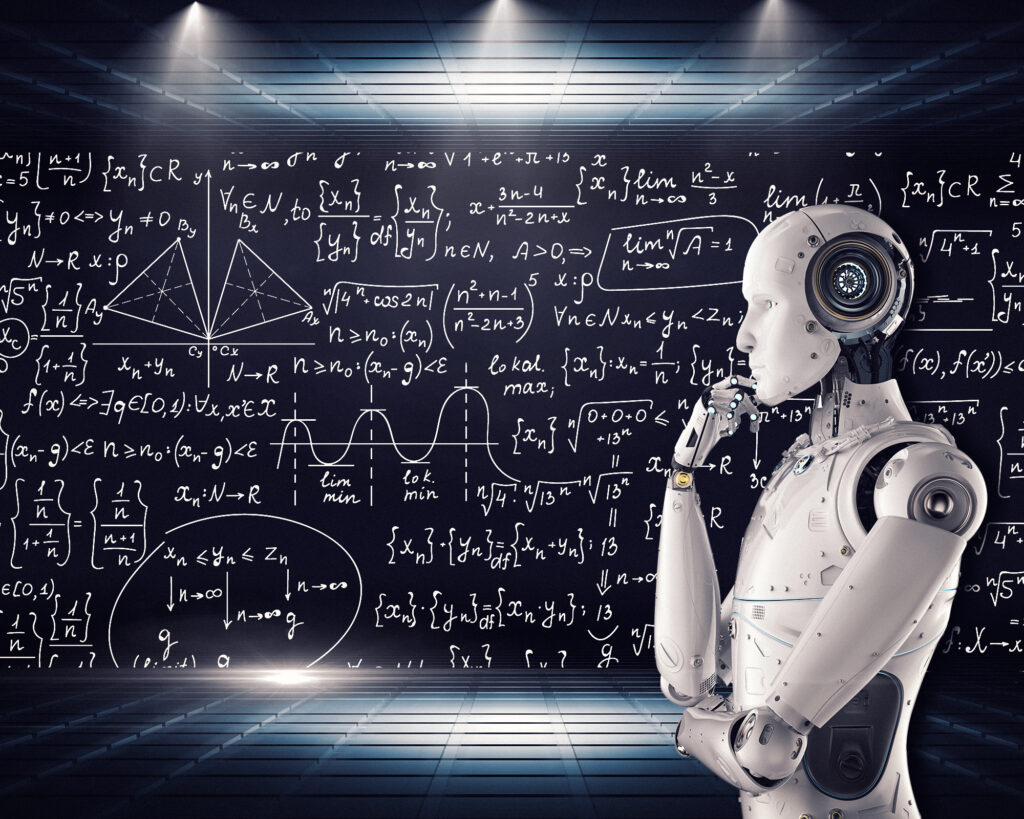
Deploying Your AI Bot:
After thoroughly developing, testing, and refining your AI bot, the next step is deployment. Deploying the bot makes it accessible to users, enabling them to interact with it and benefit from its capabilities. The deployment process may vary based on the chosen platform and technologies. Here’s how to ensure a successful deployment:
Step 1: Choose a Deployment Platform:
- Cloud Platforms: Cloud platforms like AWS, Azure, Google Cloud, or IBM Cloud offer infrastructure and services to host and deploy your bot. These platforms provide scalability, reliability, and ease of management.
- Web Hosting: If your bot is web-based, you can deploy it on a web server. Platforms like Heroku, Netlify, or Vercel are user-friendly options for hosting web applications.
Step 2: Prepare for Deployment:
- Code Optimization: Ensure your bot’s codebase is optimized for deployment, minimizing resource usage and maximizing performance.
- Environment Setup: Set up the necessary runtime environment and dependencies on the deployment platform. This may involve installing libraries, frameworks, and necessary modules.
Step 3: Deployment Process:
- Cloud Platform Deployment:
- Containerization: Containerize your bot using technologies like Docker to package the application along with its dependencies.
- Container Orchestration: Deploy containers using tools like Kubernetes for efficient management, scaling, and monitoring.
- Platform Services: Utilize platform-specific services for chatbots, AI, and NLP to enhance your bot’s capabilities.
- Web Hosting Deployment:
- Static vs. Dynamic Hosting: Choose between static hosting for simple bots or dynamic hosting for those with backend server logic.
- Web Server Configuration: Configure the web server to handle incoming user requests and interact with your bot’s backend.
Step 4: Testing After Deployment:
- Functionality: Test the bot on the deployment platform to ensure that it functions correctly and provides accurate responses in the live environment.
- Scalability: Verify that the bot can handle multiple simultaneous user interactions without significant slowdowns.
Step 5: User Access and Feedback:
- Announcement: Notify users about the bot’s deployment through communication channels like your website, social media, or email newsletters.
- User Onboarding: Provide clear instructions on how to access and interact with the bot, especially if it’s integrated into messaging platforms or other interfaces.
Step 6: Monitoring and Maintenance:
- Monitoring: Continuously monitor the bot’s performance, uptime, and user interactions. Implement logging and analytics to track usage patterns and identify potential issues.
- Regular Updates: Plan for regular updates to improve the bot’s capabilities, fix bugs, and address any issues reported by users.
Deploying your AI bot marks the transition from development to real-world interaction. By choosing the appropriate deployment platform, ensuring a smooth deployment process, and continuously monitoring its performance, you’ll create an environment where users can seamlessly access and benefit from the bot’s capabilities.
08. Continuous Improvement

Continuous Improvement of Your AI Bot:
Deploying your AI bot is just the beginning. To maintain its relevance, accuracy, and user satisfaction, continuous improvement is essential. AI bots have the ability to learn and adapt over time, and by implementing a robust continuous improvement strategy, you ensure that your bot remains a valuable asset to users. Here’s how to achieve this:
Step 1: Monitor User Interactions:
- Usage Analytics: Implement analytics to track user interactions, usage patterns, and engagement metrics. This data provides insights into how users are engaging with your bot.
- Conversation Logs: Store and analyze conversation logs to understand the context and flow of user interactions, identifying potential areas for improvement.
Step 2: Gather User Feedback:
- Feedback Channels: Provide various channels for users to provide feedback, such as in-app feedback forms, surveys, social media, or email.
- Feedback Analysis: Regularly review user feedback to identify common issues, pain points, and suggestions for improvement.
Step 3: Analyze Bot Performance:
- Accuracy Assessment: Continuously evaluate the accuracy of the bot’s responses, especially for complex queries or new topics.
- User Satisfaction: Monitor user satisfaction metrics to gauge how well the bot is meeting user needs and expectations.
Step 4: Iterative Adjustments:
- Fine-Tuning NLP: Use user feedback and data insights to refine the bot’s natural language processing models, ensuring better understanding of user inputs.
- Updating Responses: Based on feedback, adjust responses to be more accurate, informative, and contextually appropriate.
Step 5: Expanding Capabilities:
- Identify Gaps: Analyze user queries that the bot struggles to handle. Identify areas where the bot’s capabilities can be expanded.
- Feature Integration: Incorporate new features or capabilities based on user demands, technological advancements, or emerging trends.
Step 6: A/B Testing and Experimentation:
- A/B Testing: Experiment with different response variations to see which ones resonate best with users in terms of clarity, tone, and accuracy.
- New Approaches: Occasionally test new approaches to improve the user experience, such as introducing new conversation paths or response styles.
Basic SEOAll Good
- Hurray! You’re using the Focus Keyword in the SEO Title.
- The Focus Keyword was used inside the SEO Meta Description.
- The Focus Keyword was used in the URL.
- The Focus Keyword appears in the first 10% of the content.
- The Focus Keyword was found in the content.
- Your content is 4047 words long. Good job!
Additional Errors
- The Focus Keyword was found in the subheading(s).
- Add an image with your Focus Keyword as alt text.
- Keyword Density is 1.36, the Focus Keyword and combination appears 55
- Scheduled Updates: Plan regular updates to the bot’s knowledge base, incorporating the latest information and insights.
- Bug Fixes: Address bugs, glitches, and technical issues promptly to maintain a smooth user experience.
Step 8: User Engagement:
- Proactive Suggestions: Initiate conversations with users to offer suggestions, updates, or reminders related to their interests.
- Education and Tips: Provide users with tips on how to get the most out of the bot’s capabilities and features.
Step 9: User-Centric Approach:
- User-Centered Design: Continuously align bot improvements with user needs, preferences, and pain points to deliver an experience tailored to them.
- Feedback Loop Closure: Communicate back to users about changes made based on their feedback, showing that you value their input.
By embracing continuous improvement, your AI bot will evolve into a more intelligent, responsive, and valuable tool. Regularly analyzing data, incorporating user feedback, and adjusting the bot’s capabilities ensure that it remains a relevant and indispensable asset to users’ daily lives.
Conclusion
Building an AI bot is an exciting endeavor that requires careful planning, coding skills, and an understanding of AI technologies. From defining its purpose to deploying the finished bot, each step contributes to creating a functional and valuable tool. With dedication and innovation, you can craft an AI bot that not only meets your objectives but also delivers a seamless and engaging user experience. So, roll up your sleeves, embrace the journey, and embark on the adventure of building your own AI bot.
I hope you like our article about How To Build An AI Bot. Please comment on your idea and don’t hesitate to share or pin our article…
You Might Like-
Atomic Bomb Vs Nuclear Bomb Difference
Top 10 Best Hosting Services 2023
What Is Extended Reality (XR) ? Everything You Need To Know 2023…
Vita Coco Coconut Water Nutrition , Benefits , Calories , Benefits for Skin
Ceylebrity News And Blog- WWW.CEYLEBRITYNEWS.COM
Visit Our Online Shopping Website- WWW.CEYLEBRITY.COM
Ceylebrity Sinhala News- WWW.CEYLEBRITYNEWS.LK
Share.......
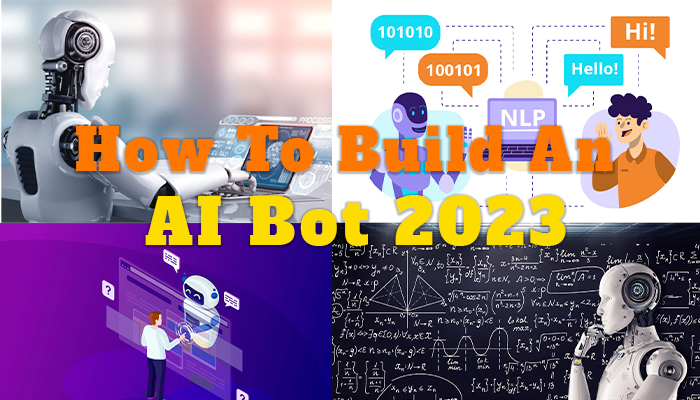




I like what you guys are up also. Such intelligent work and reporting! Keep up the excellent works guys I have incorporated you guys to my blogroll. I think it will improve the value of my site 🙂
It’s a pity you don’t have a donate button! I’d without a doubt donate to this superb blog! I guess for now i’ll settle for bookmarking and adding your RSS feed to my Google account. I look forward to brand new updates and will talk about this website with my Facebook group. Chat soon!